The Galaxy S20 series features 120Hz refresh rate mode for the screen, and the experience of using a high refresh rate is downright amazing. Everything feels fast, fluid, and smooth. However, it also consumes a lot of power and ends up affecting the battery life. What if you want a high refresh rate experience without depleting battery by a considerable margin?
Well, the Galaxy S20, Galaxy S20+, and the Galaxy S20 Ultra feature a hidden, 96Hz refresh rate mode. The 96Hz mode should theoretically offer a reasonable middle ground between high refresh rate and battery life, but Samsung hasn’t enabled the option yet. You can still change your Galaxy S20’s refresh rate setting to 96Hz via ADB, but there’s an easier way that doesn’t require you to hook up your phone to a PC and run some commands.
Set Galaxy S20’s screen refresh rate to 96Hz using this app
XDA forum member SatySatsZB has created an app that places two toggles—96Hz and 120Hz—in the Galaxy S20’s quick settings panel. You can easily switch between those two modes without having to restart the phone. Similar to the 120Hz mode, 96Hz mode is limited to Full HD+ screen resolution.
No one has tested if the 96Hz mode actually offers better battery life than 120Hz mode, but it should be the case unless Samsung has done something wrong. You can download the app from here. Some users who tried out the app on the Exynos variant of the Galaxy S20 have reported issues with the unofficial 96Hz mode, but others say that it is working fine on their smartphones.
Since this is an unofficial workaround, we advise you to try it out at your own risk. We wish Samsung had offered a 90Hz or 96Hz setting officially, but the company may be working on the feature already with newer software builds. The company is also reportedly working to offer 120Hz refresh rate mode with QHD+ resolution.
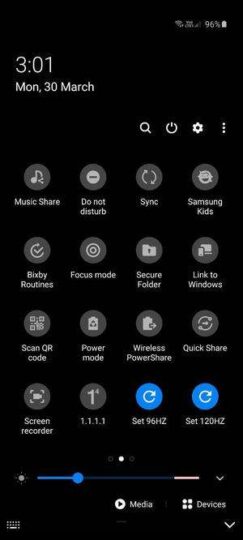
The post You can now easily enable 96Hz refresh rate mode on Galaxy S20 appeared first on SamMobile.
Read More.........





