Samsung had announced its extended partnership with Google during the unveiling of the Galaxy S21 series, making several Google services a native part of One UI. Google Discover Feed is readily available as an alternative to Samsung Free on devices running One UI 3.1, while Google Messages can be installed from the Play Store and run as a native app. Now, Google’s Android 11 smart home menu has appeared in One UI.
With the launch of One UI 3.0, Samsung had introduced its own SmartThings-based smart home control menu in One UI. However, with One UI 3.1, the company has expanded it to include smart home controls for Google Assistant-compatible devices. In the Quick Settings menu, you can access smart home controls by tapping on the ‘Devices’ button and then choosing Google Home from the dropdown menu. You can easily switch between Google Home and SmartThings controls from the quick settings menu.
In comparison, Google’s Pixel phones house smart home controls in the power menu, which can be accessed by long-pressing the power button. Samsung also seems to have disabled one-tap controls to turn on and off smart home devices. You would have to tap again on each device’s name to bring up its own menu.
These smart home controls are currently limited to devices running One UI 3.1, which means they are available on the Galaxy S21, Galaxy S21+, Galaxy S21 Ultra, Galaxy Tab S7, and the Galaxy Tab S7+. We expect the new feature to be rolled out with One UI 3.1 to more devices in the coming weeks.
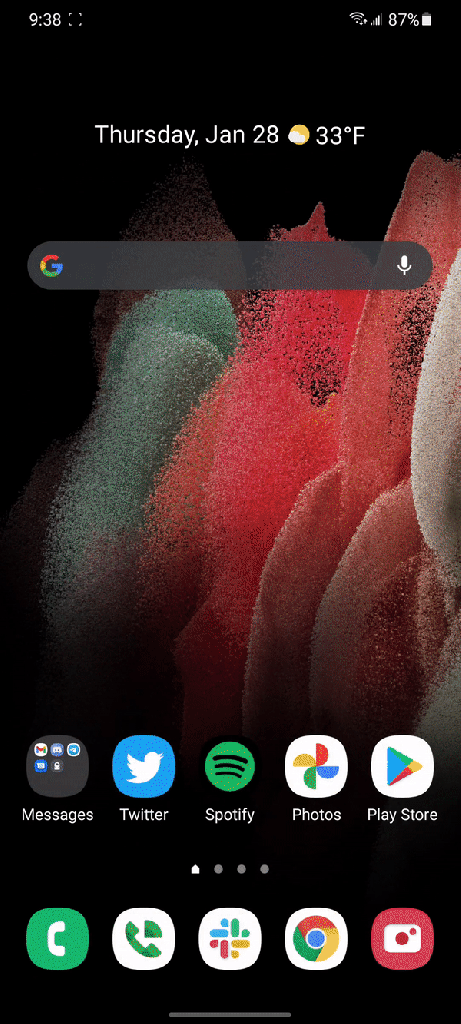
The post Samsung brings Android 11’s smart home controls to One UI 3.1 appeared first on SamMobile.
Read More.........





