Samsung has been updating all of its stock apps to bring multi-column UI so that they scale well on tablets and foldable smartphones. Now, the company has announced that it will update the My Files app to bring new features and UI improvements. These changes could be related to the upcoming Galaxy Z Fold 3 launch.
A Samsung engineer, who is in charge of the My Files app, has mentioned in the company’s official forum that the upcoming version (v12.2) of the app will bring a multi-column UI and usability improvements. The current default view of the file manager app shows all the folders present in the root folder, and that might confuse some users. So, Samsung is adding an ‘Essential’ filter, and when you select it, it just displays essential folders such as DCIM, Downloads, Music, and Pictures. Other folders such as Alarms, Audiobooks, Documents, Movies, Notifications, Podcasts, Ringtones, and Recoding won’t be displayed if they are empty.
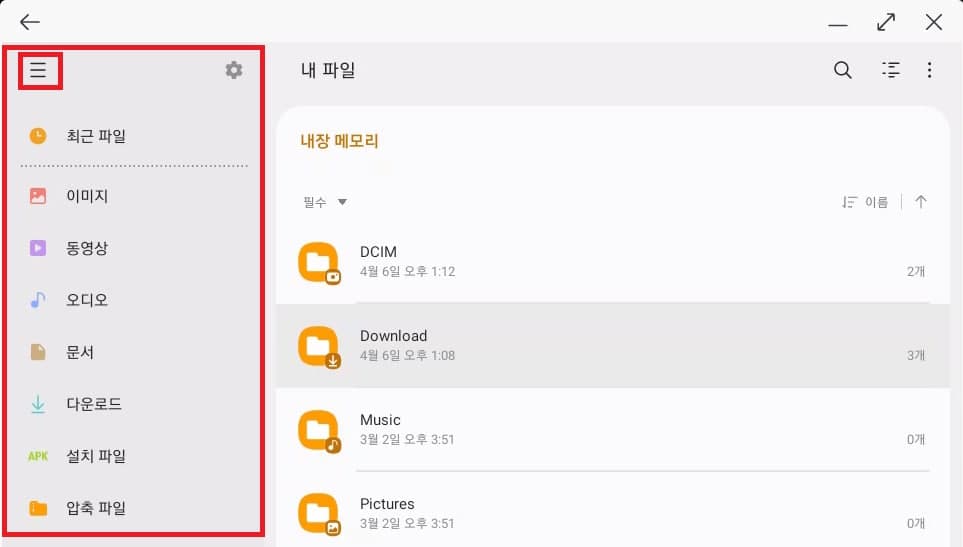
The South Korean firm is also adding an always-visible side column (Navigation Rail) for large-screen devices like tablets and Galaxy Z Fold series smartphones. This will help the app in scaling better across the large display and offer better productivity. The company is also adding a feature that will allow users to open files in a separate window and then view the file and the file manager in a side-by-side window layout.
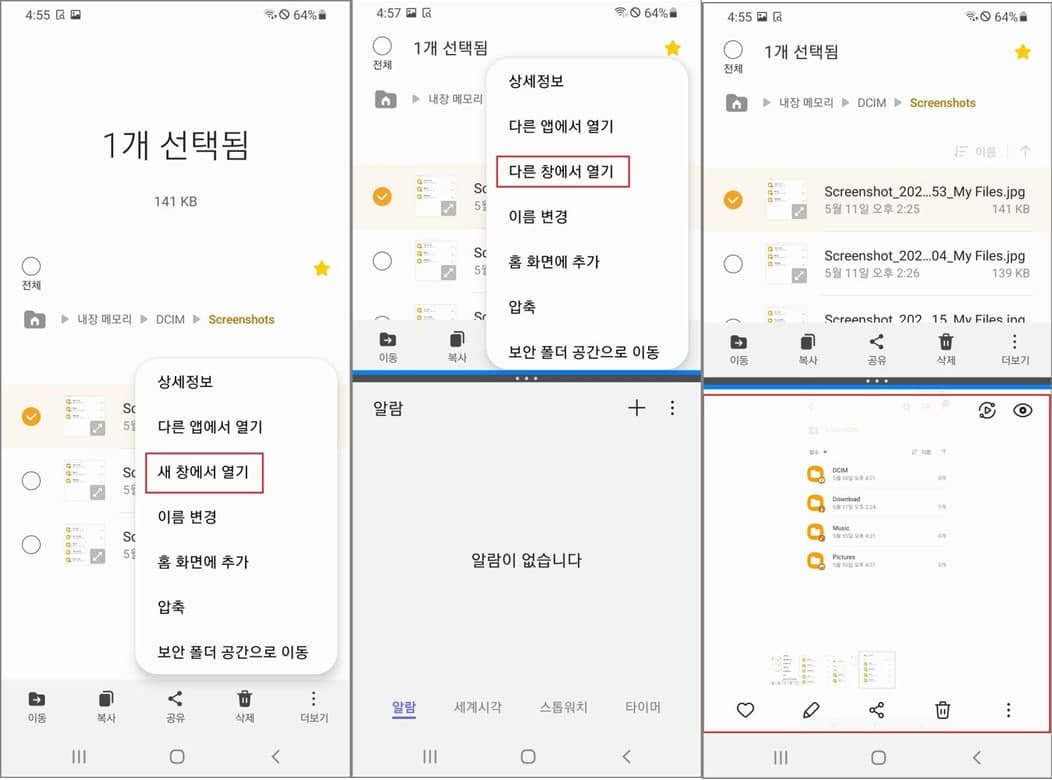
Samsung is also adding an option to backup and restore users’ favorite folders. The upcoming version of the My Files app will also allow copying and moving files from one category to another.
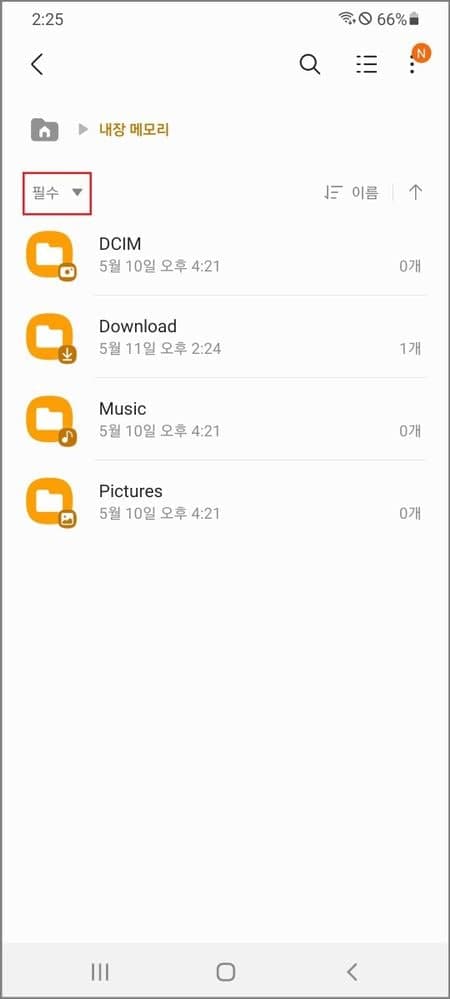
The post Next update to Samsung’s My Files app will bring major new features and improvements appeared first on SamMobile.
Read More.........





